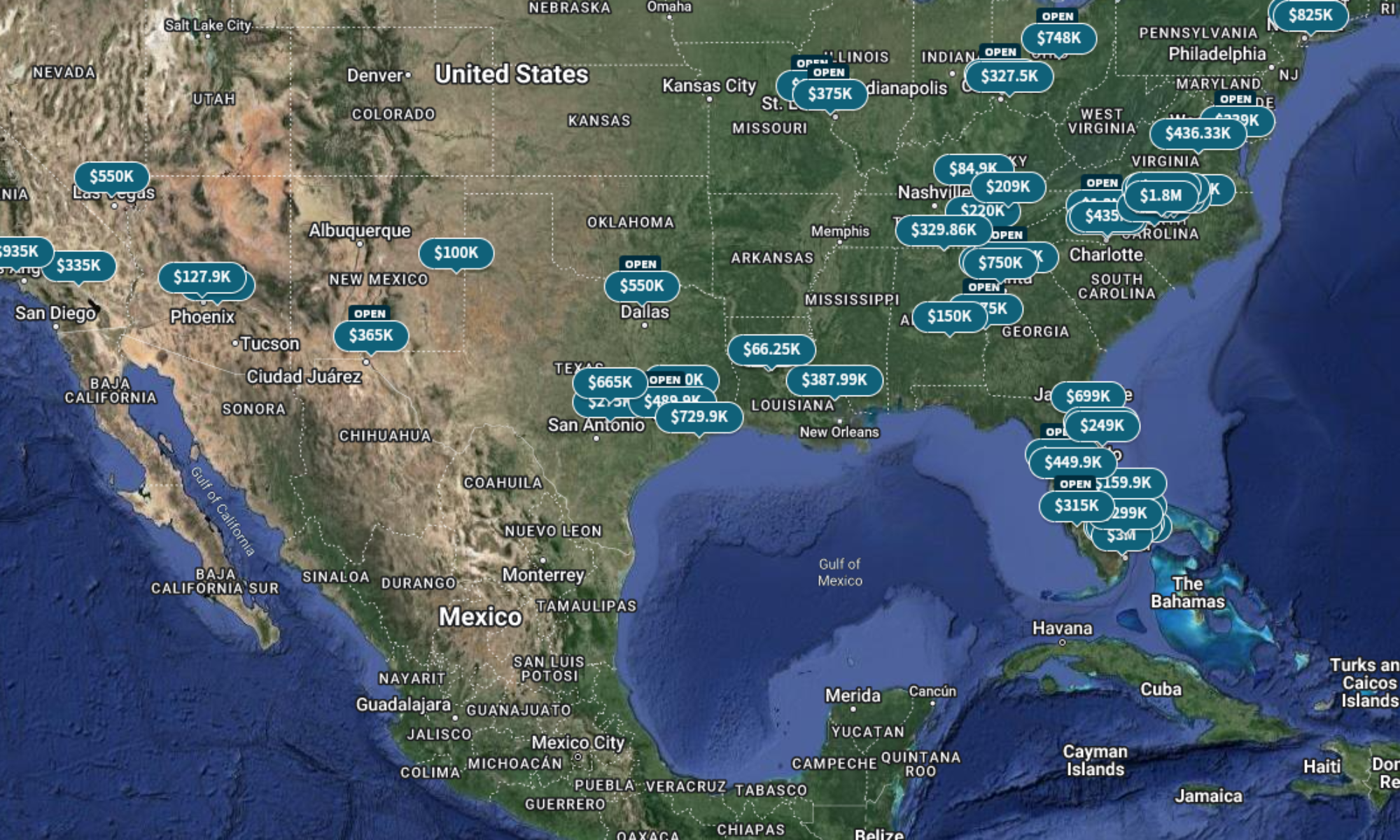|
Left: Manual Process; Multiple queries to multiple parties.
Right: Workflow Automation directs processes smoothly. |
A couple of weeks ago, I was looking into tools to help automate workflows, preferably online tools. My initial premise was that I wanted to be able to track steps, tasks, and procedures in our real estate investing.
Some of the tasks can be accomplished by the popular
IFTTT service. But what I have figured out is that the majority of what you are able to do with
IFTTT is geared towards personal convenience and not business processes.
Initially, I was looking at
Microsoft Flow, an online workflow automation tool, but while investigating some the connectors for it, I found some built-in integration capabilities already exist in services like
Trello and
Slack. So, deeper down the rabbit hole I went.
I was able to set up a
Slack workspace and that in itself is a pretty cool tool for facilitating and capturing communications, documents, and other business-related information,in addition to being able to tie in to my G-suite Docs.
I mentioned
Trello above. I had looked at them in the past, but had not really found it useful for what I was wanting to do, at initial glance. I also remembered that the manufacturing business we invested in uses it to track orders and everything related to the orders. I contacted the investment partner who had set it up and asked him to explain how they were using it.
It is set up like a
Kanban board and as each task or set of tasks is accomplished, it is moved to the next stage in the order process. What I don’t like is that it is not automated. Each “card” (where the order information and communications are captured) is moved manually from one column to the next when someone accomplishes a milestone in the process.
A similar service called
Pipefy appears to provide the same Kanban-style setup, but it looks like you can set triggers for the cards to automatically advance from one column to the other. Since I just found it as I am writing this post, I don’t have time to investigate yet, but it looks pretty powerful. I think it has the potential to claim a spot in my workflow automation toolbox.
Anyway, I can visualize building out steps the process across the columns and have each card contain the tasks needing to be completed before it moves to the next column.
The more I thought about this, I realized that by combining Slack with something like Trello for the manufacturing business, we could achieve a few long-term goals. Trello actions could be reported into a Slack channel, giving us, (investment partners), a simulacrum of a real time dashboard of what is going on with orders in the manufacturing business. A similar setup could be made for product quotes. Slack channels could be used for communication between employees, management, and investors, respectively. Other channels could be used for Knowledge Management (KM)…a living archive of answers, best practices,documents, etc. I think I will call that channel #stunt_brain!
There are other options for automation and integrating various online applications like Podio, Zapier, and Zoho CRM. I haven’t played with them much, so I can’t really say a whole lot about them other than they exist.
Hopefully this has given you some insight into what I thought to be cool tools to bring efficiency to your workflow.
Let me know what you think in the comments. Ask questions, tell your story.
If you like my posts, please share them with others and subscribe to this blog.