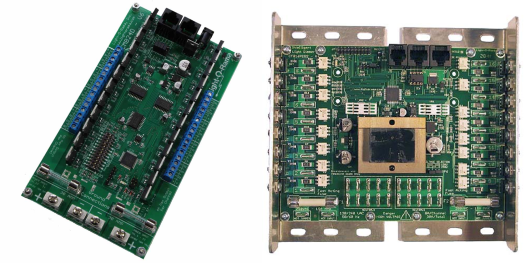
Welcome back this week. I would still like to understand what you like about this blog and would appreciate you taking this short survey. You can probably finish it in under two minutes. Just click here to take the survey.
Today, I am going to discuss the automation technology that I use to run our holiday light shows. I am using this as motivation to get moving on building additional props for my Halloween show because I have to get it built, then add sequencing to cover the new element in addition to trying to add a new song or two.
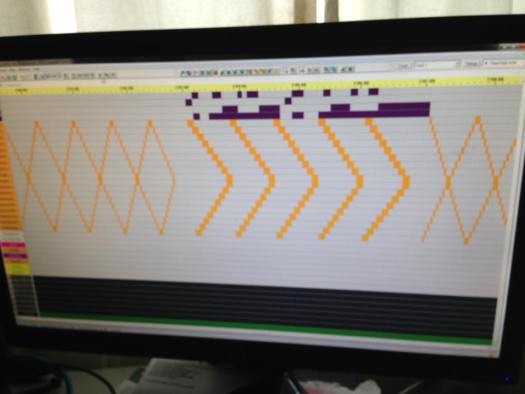
There are quite a few options for making lights go “blinky-blinky”, but the one I have settled on to start out with is manufactured by a company called Light-O-Rama. They have lots of options to choose from, so no matter if you are a beginner or an experienced enthusiast, they have products to get you going.

Controllers
There are various things you can do to make your holiday light decorations blink. The first thing I experienced was the “blinker bulb”. It was a special bulb that, when inserted into a string of Christmas lights, made them blink.
The next option that came along was lights with a special controller built into the string that gave you options blinking and shimmering. Other products were a box pre-programmed with songs and they blinked the lights in time with the music but was in no way synchronized with the music as a show. There are also LED bulb strings that change from white to multicolor to blinking multi-color depending on the number of times you press the button on the wireless remote control.
These are all options we have incorporated into our holiday lighting display along the years, with the exception of the preprogrammed music box prior to getting started with the animated light show synchronized to music.
Our first controller was a sixteen channel AC controller. This allowed us to have 16 different light show elements or sets of elements turning on and off, synchronized with music. It is able to handle incandescent and/or LED light strings.
We next added a second AC controller and a twenty-four channel RGB controller. RGB stands for Red, Green, Blue, the three primary color components of a RGB light. By varying the intensity of each component, it changes the color that the RGB element puts out. This is also known as a “Dumb RGB” controller. Since each channel controls a single color in an RGB element, twenty-four channels can control eight RGB elements.
We then added a third sixteen channel AC controller to our setup, giving us a total of forty-eight AC channels and a grand total of seventy-two channels with the RGB controller.
This year, in the off season, we added a second twenty-four channel RGB controller. The plan is to use it to control a dancing skeleton, my above-mentioned prop I need to build.
Lights
We use a mix of incandescent, LED, and RGB lights (flood lights and RGB strips) in our show. LEDs work out great due to the low power consumption.
We go shopping on the day after Christmas each year to pick up new and backup lights for the show at a 70%-90% discount off of retail pricing. It helps to keep the cost of putting on the show down.
Cables
We initially used extension cords to hook everything up, but it started getting expensive as we added more channels, not to mention that they are bulky and heavy.

We now mainly use SPT-1 wire (16-gauge speaker wire) along with vampire plugs to run power to each string of lights.
Automating the Show
Our goal, once we started using the light controllers, was that the show would be totally automated…meaning we would not need to turn it on and off every day. We also wanted to be able to have visitors be able to hear the music, but not have the music bother my neighbors.
So we added a standalone “miniDirector” to run the show and a FM transmitter.
The miniDirector has the sequences and songs saved on a SD card. When the power is turned on by the timer, the miniDirector starts running the show in a loop. It outputs the audio to the FM transmitter so viewers can hear the music right in their cars and it outputs the sequencing signals to the controller via serial connection using cat-5 cable. All the controllers are linked together in this way.
Now the show runs at the programmed time with no need to keep a separate computer running to drive it.
Well that about wraps it up for what we use to automate our holiday light show. Below are videos of some of the sequences:
Videos
This is Halloween – Full
[youtube https://www.youtube.com/watch?v=6tpE76pop3o]
Carol of the Bells – Full
[youtube https://www.youtube.com/watch?v=zzFTO-pTNug]
Dragula – Full
[youtube https://www.youtube.com/watch?v=H9ig8tNIxUc]
This is Halloween – Clip
[youtube https://www.youtube.com/watch?v=l06qcycc648?start=166]
And, as always, let me know what you think in the comments. Ask questions, tell your story.
If you like my posts, please share them with others and subscribe to this blog.









